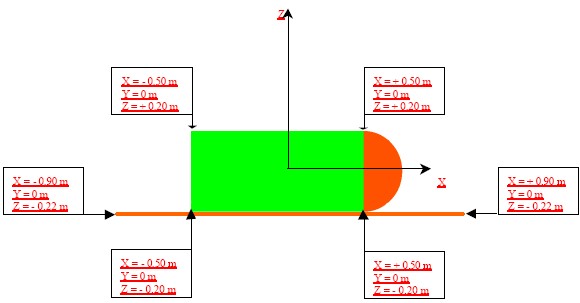
Placyl
JINA04 workshop test case. The geometry is defined in the following figure :
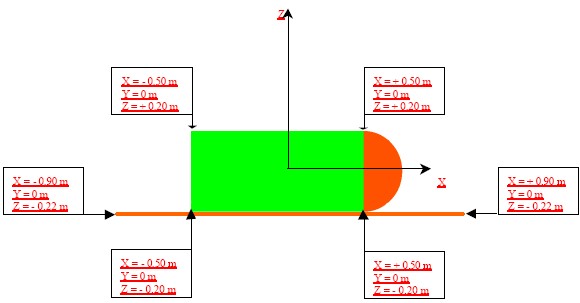
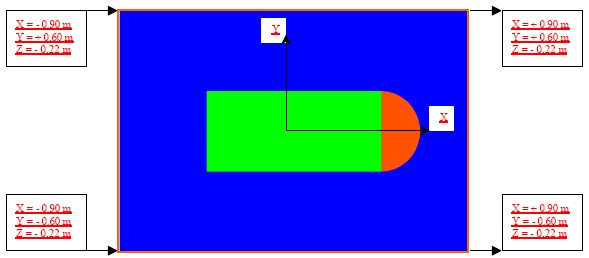
First create the plate :

or
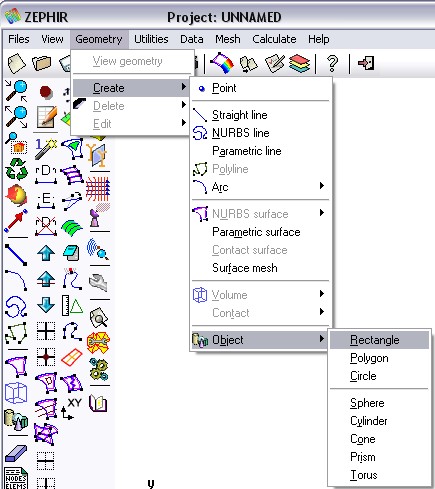
Enter the coordinates of the first corner : (-0.9 -0.6 -0.22)
Second Corner : (0.9 0.6 -0.22)
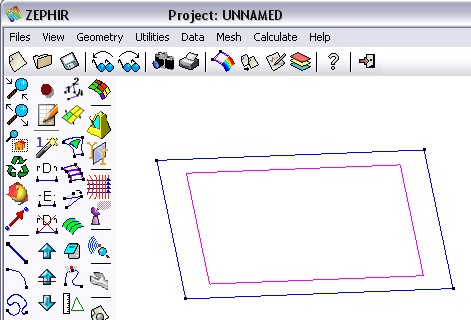
Next, create a sphere :
Center : (0.5 0 0)
Radius : 0.2
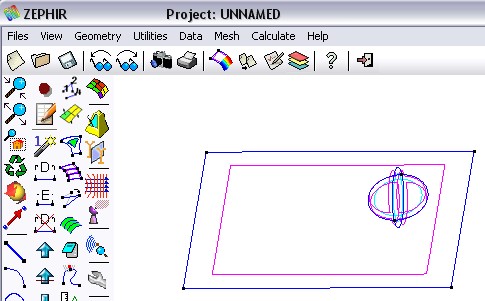
Remove the volume and the left part of the sphere with 
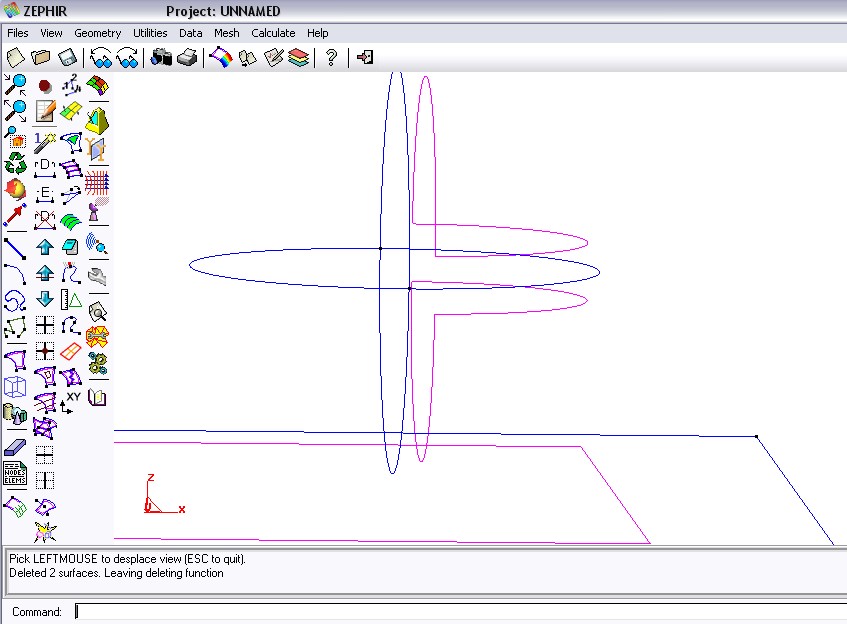
Please remove also the line.
Create the left circle by copying the half-sphere base :

With the extrude option, the cylinder is created.
To finish, complete the cylinder base with a surface. Use  and select the two lines forming the circle :
and select the two lines forming the circle :
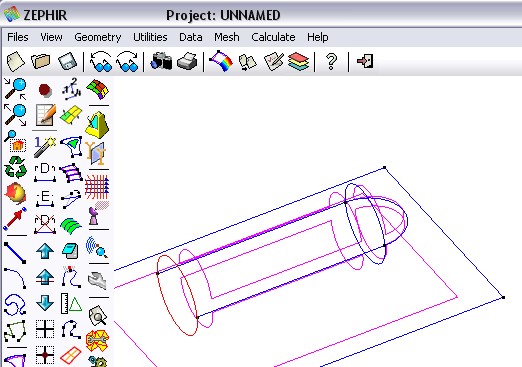
Obtained geometry with flat render :
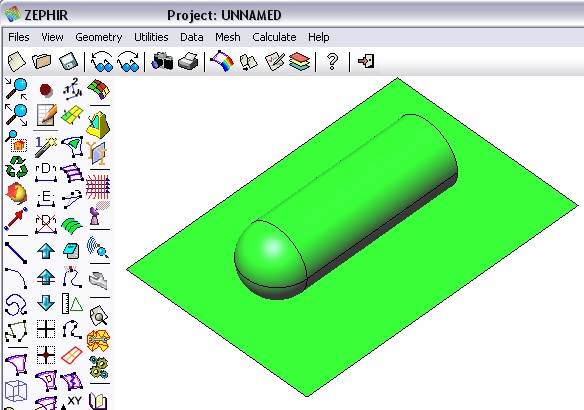
The RCS computation definition :
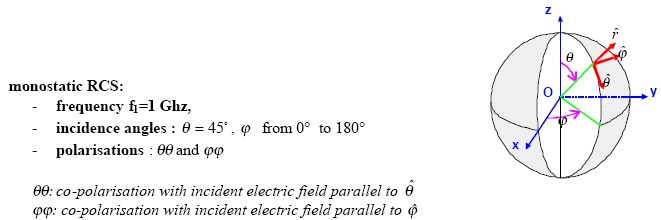
Set the frequency : 1 GHz
Enter the directions of incidence for the plane wave and choose a Monostatic RCS :
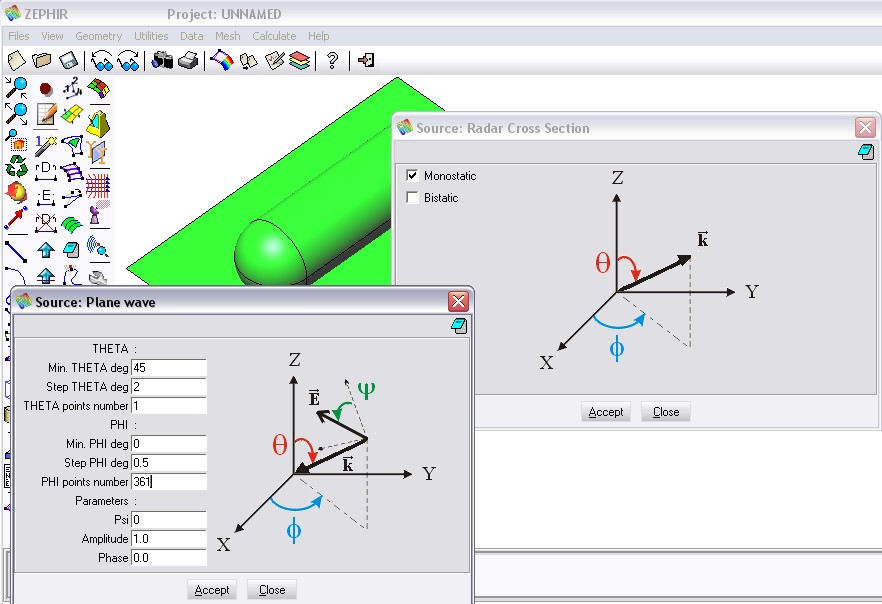
Assign the interface properties over the surfaces, generate the mesh, run.
This is the animation of the currents surface :
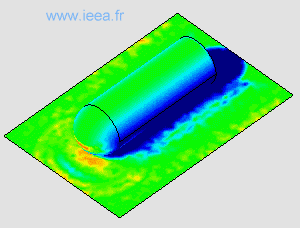
Visualisation of the computed monostatic RCS :

Copyright © 2009, IEEA